Class Session Notes
Index > RPGBoss
Introduction
Following our section of video game development using Nintendo Mario Maker for the Wii U, we began to discuss the many quirks of an RPG game engine designed for desktop platforms: RPGBoss. RPGBoss is a platform that enables developers to build a complete game without having to write any code and is rich in features such as multi-layered mapping, modification and creation of existing and new sprites which can be used as tools, weapons, enemies, or whatever else thou dost please.
If you do not have RPGBoss, you can download the latest version here for Windows, Mac OS, and Linux.
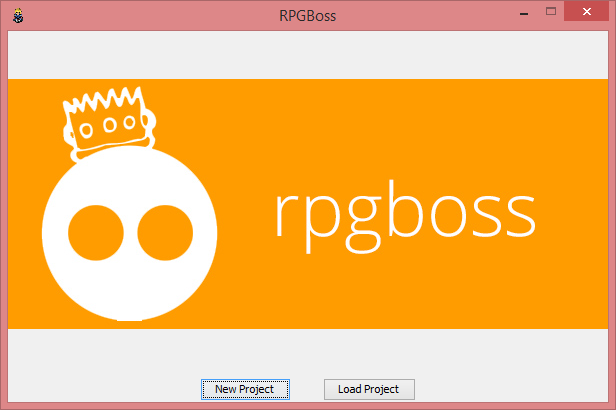
§14.1: Map development
As aforementioned, you can create two types of maps: an outdoor map and an indoor map. Outdoor maps, such as the one illustrated in Figure 14.1, are by default defined with a grass ground texture but no paths in which the spawn can walk. You will need to use ground tiles from the palette on the left pane. What's more, you can create solid structures such as the wals of the cottage that was created in the same illustration, as well as a doorway which fires an event, which in this case transports the spawn character into an indoor map.
Figure 14.1
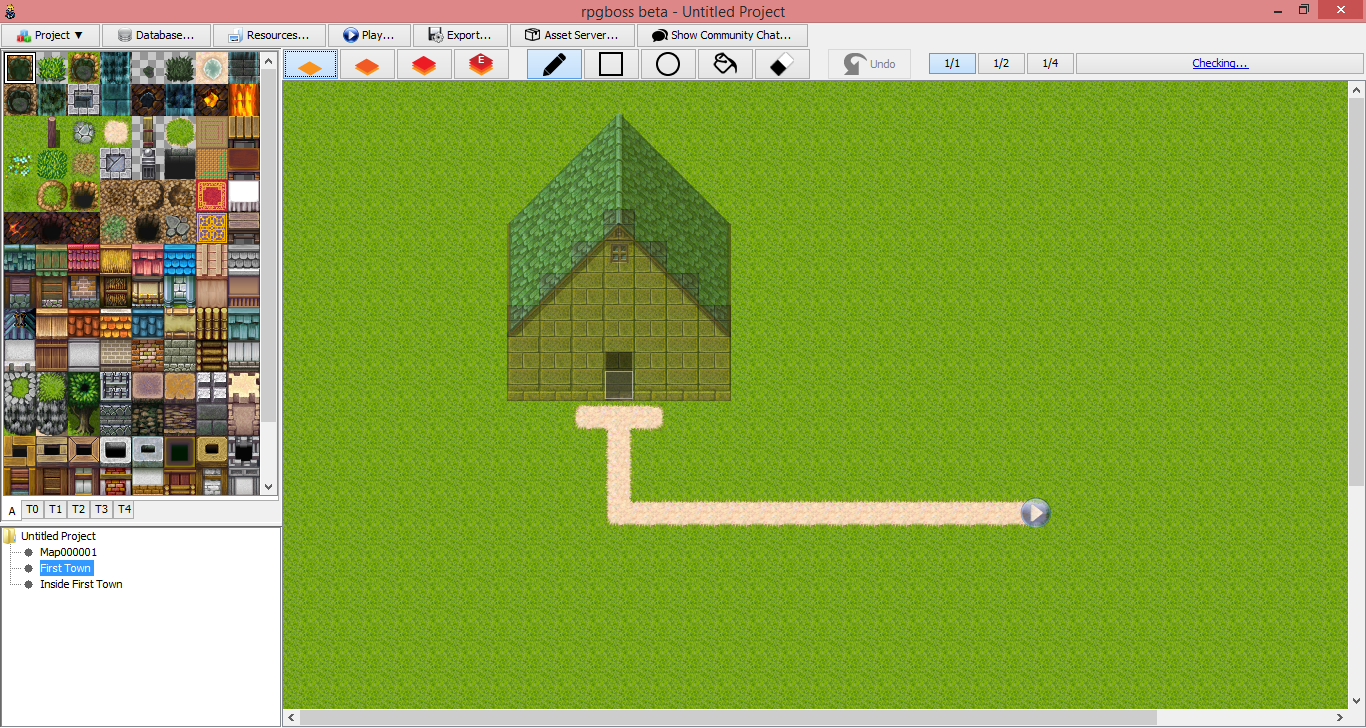
Notice the gray block at the foot of the doorway. This is an event trigger tile, which is fired when the spawn character steps on it. This is what triggers the transportation of the character to the indoor ap.
The indoor maps are structured indentically with the exception of the default background, which resembles wooden flooring (the ground you see in the screenshot in Figure 14.2 was arbitrarily added) rather than grass turf. Again, note a gray tile at the doorway in the northwest corner of the room; this event trigger, of course, links to the outdoor map which we previously discussed.
Figure 14.2
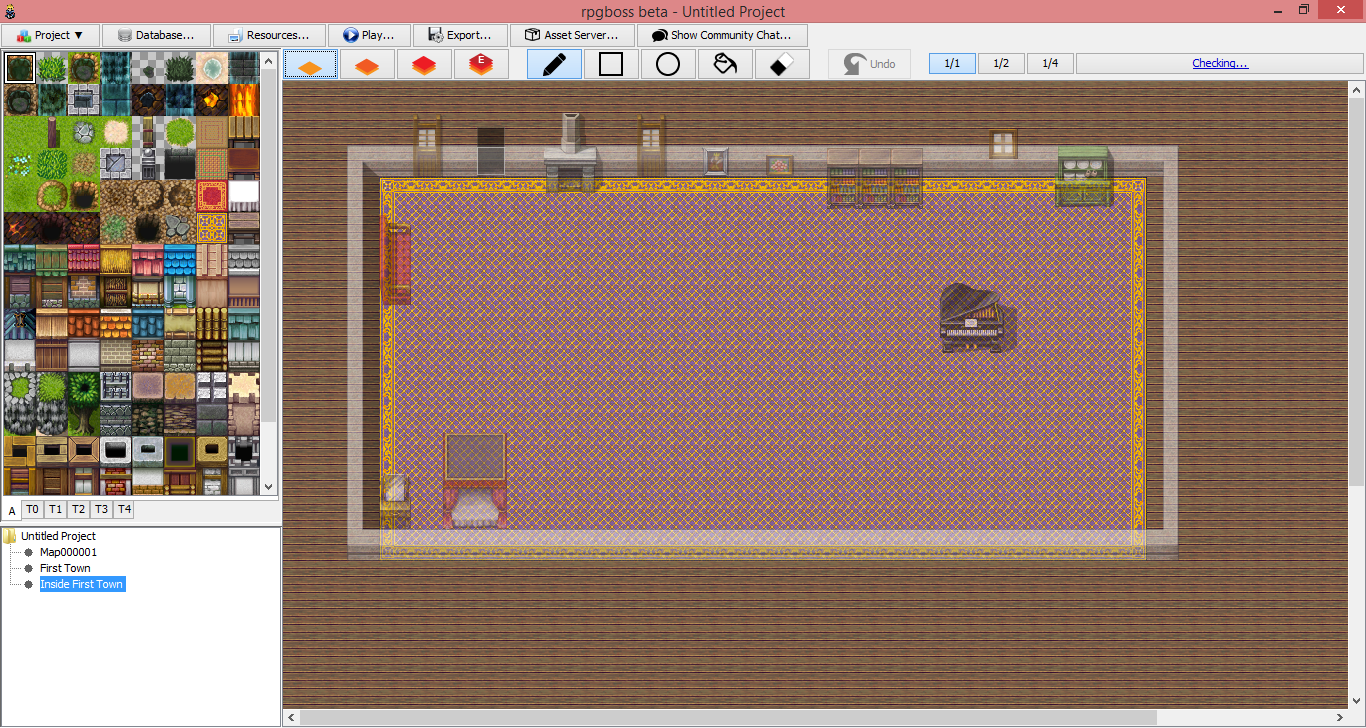
§14.2: Layering
An important part of designing maps in RPGBoss is understanding the procedure of layering. Layers allow for a seamless aesthetic design, effectively creating a 3D aspect to the overall design. You can find the toolbar directly above the map to the left (also shown in Figure 14.3).
Figure 14.3

The layering feature also accounts for the apparent transparency of scenery objects in the indoor map, such as bookshelves, window panes, furniture, piano, and other objects located throughout the room -- even the walls. Beware, however, if you don't take advantage of using layers: You will find that objects of a specific shape will have white backgrounds rather than support transparency, even in test runs of your game!
Download
Once again, you can download RPGBoss for free at rpgboss.com for Windows, Mac OS, and Linux.
Thank you for a great year! We hope to see you again in the fall!
Have any questions? Don't hesitate to send Scott an email at compcademy@outlook.com.